Changelog
Shinny new things
- Fluent Interface: Brand new modern interface mode
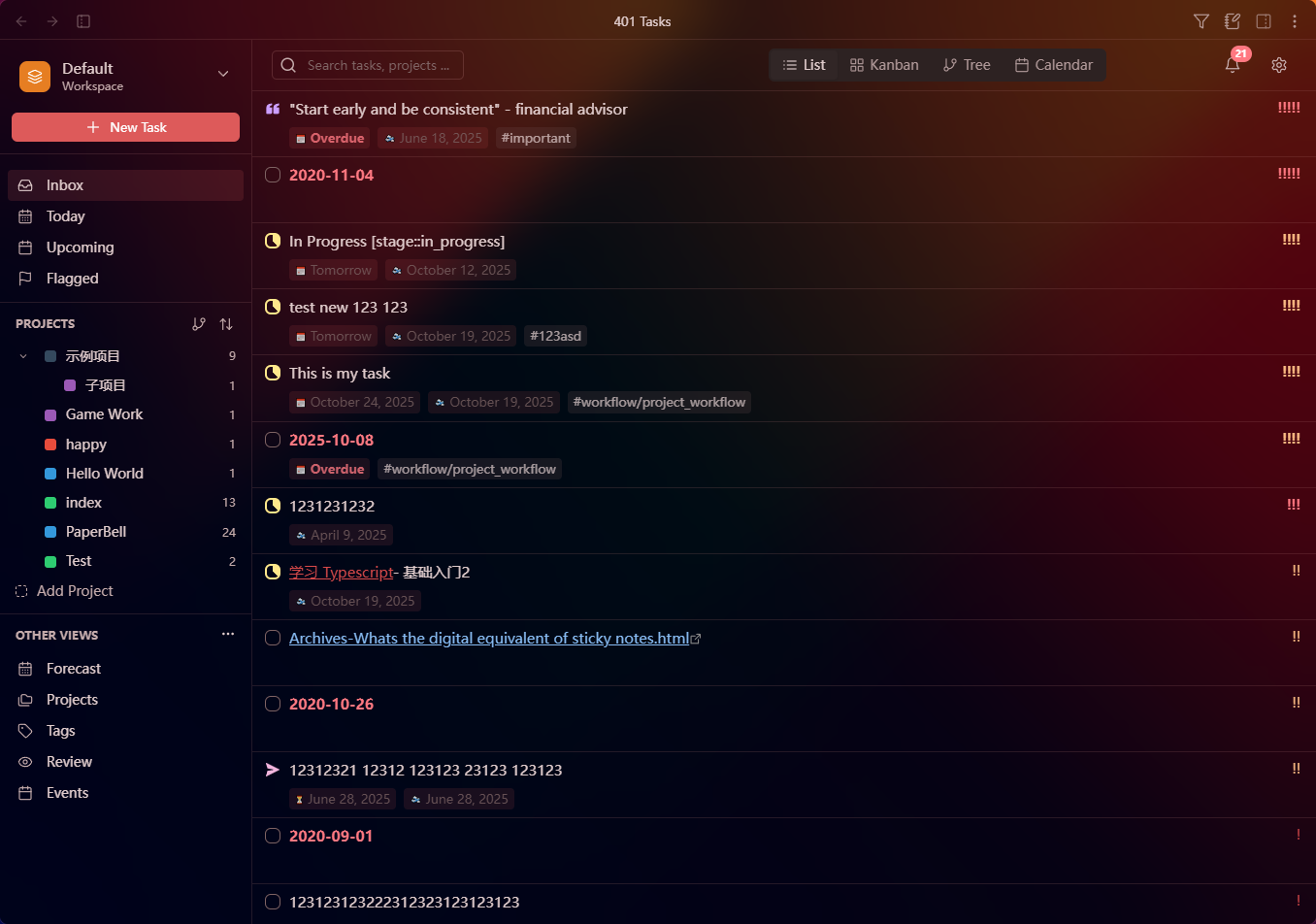
- Bulk Operations: Select and manage multiple tasks at once
- Multi-task Selection: Select multiple tasks with pressing
Shiftkey - Bulk Operations when you right click on these selected tasks
- Multi-task Selection: Select multiple tasks with pressing
- Quick Capture Enhancements: More powerful task capture
- Multi-mode Capture: Create tasks or entire files
- Template Folder Support: Use templates from folders with content merging
- File Name Template Dropdown: Quick access to common filename patterns
- Comprehensive Frontmatter: Auto-generate frontmatter for new files
- Mode Persistence: Remembers your last capture mode
- Module Visibility Control: Show/hide modules in fluent interface
- In-app Changelog Viewer: View release notes directly in the app with auto-display on updates
- Enhanced Onboarding: Guided setup experience
- Fluent/Legacy Mode Selection: Choose your preferred interface
- Theme-aware Preview Images: See what each mode looks like
- Progressive Steps: Step-by-step configuration
- File Filter Configuration: Set up task sources during onboarding
- Bases Integration: Full support Obsidian 1.10.0+
- Settings Improvements:
- Dedicated Interface Settings Tab: Easily switch between Fluent/Legacy modes
- Tabbed Source Configuration: Better organized index settings
- Workspace Selector Component: Quickly navigate between workspaces
Fixes
- Editor Extensions: Resolved transaction conflicts between workflow and date managers
- Workspace: Improved async handling and error recovery in module visibility
- Filter: Fixed proper initialization of filter components
- Workspace: Fixed filter state persistence and restoration issues
- Task Mover: Prevented archive markers on non-task lines and preserved folded content
- Settings: Manage workspace setting now correctly jumps to workspace settings tab
- Editor: Improved date positioning in task content (cancel date now goes before task content)
- Changelog: Improved cache serialization
- UI: Corrected translation interpolation and button alignment
Improvements
- State Management: Improved workspace state management and persistence reliability
- Code Quality: Removed void keywords and standardized code formatting
- Quick Capture: Consolidated modal imports and improved code quality
- View Copy: Enhanced with intelligent two-column preset detection
- Workflow: Improved code quality and type safety
- Performance: Optimized view initialization and reduced unnecessary renders
- Search: Made search query ephemeral across workspace switches
- License: Added FSL-1.1-ALv2 license and contributor license agreement
- Documentation: Updated with CLA and license information, added PR template
Fixes
- View: Prevented rendering when container not visible
- Write: Unified status→date pipeline; corrected date insert positions; prevented clearing content; improved recurring due-date calculation (weekly/monthly) and new task generation; ensured single write events; safer delete/batch operations
- Tags: Ignored escaped #tag to align with Obsidian behavior
- View: Ensured single-instance activation for main view and timeline sidebar; deduped duplicate leaves
- Status Cycler: Prevented status cycling on normal typing in empty checkbox; avoided conflicts with Easy Typing capitalization
Refactors
- Improved task parsing, date management, and tag handling
Features
- Dataflow: Enhanced project configuration and metadata handling
- Settings: Added reset all settings functionality
Fixes
- Tasks: Improved task completion handling and metadata updates
Refactors
- Projects: Optimized popover creation with Obsidian APIs
Fixes
- Tasks: Restored recurring task creation on completion
Refactors
- Dataflow: Improved ObsidianSource lifecycle management
Fixes
- Date Picker: Improved robustness when document changes
- Tasks: Restored recurring task creation on completion
Fixes
- File Filter: Corrected folder rule matching for nested paths
Fixes
- Task View: Allow task selection when inline editor is disabled
- Metadata: Added reindexing prompts for inheritance settings and improved augmentor sync
Refactors
- Debounce: Use Obsidian's built-in debounce utility and reduce log spam
Fixes
- Project: Restored project config settings synchronization
Fixes
- Kanban: Improved status mark resolution and task selection
Fixes
- Habit: Improved count habit display and prevented dataflow loops
Features
- Habit: Added quick create habit button in habit view
Fixes
- Sidebar: Open habit settings tab directly instead of modal
- Habit: Use boolean values for daily habit completion tracking
Styles
- Habit: Added container for habit create button
Features
- Task View: Added modifier key navigation to open tasks in source file
Refactors
- Dataflow: Improved file filtering and task indexing performance
Fixes
- Quick Capture: Prevented window height expansion during text input
Breaking Changes
- Dataflow: Complete TaskManager to Dataflow migration with enhanced APIs
Features
- Settings: Added global Ctrl+K/Cmd+K shortcut for search
- Views: Added region-based organization with drag-and-drop sorting
- Projects: Added completed/total task counts to project badges
- Projects: Added progress bar to Projects view
- Tasks: Added task deletion with cascade support
- Quick Capture: Added start and scheduled date fields to electron quick capture
- Quick Capture: Added electron-based quick capture window
- Parser: Added case-insensitive tag prefix matching
- Habits: Improved habit property handling and added reindex command
- Settings: Improved heading filter UI and fixed matching logic
- Settings: Improved input fields with native HTML5 types
- Tray: Added theme-aware Task Genius icon for system tray
- Notifications: Added flexible tray modes and improved task filtering
- Notifications: Added desktop notifications and tray menu integration
- Settings: Added bases-support URL and improved modal styling
- Modal: Added external link button to IframeModal header
- FileSource: Added status mapping between checkboxes and file metadata
- Time Parsing: Added enhanced time parsing with date inheritance and timeline improvements
- Time Parsing: Added enhanced time parsing with range and component extraction
- URI: Added enhanced deep-link support with path-based routing
- Core: Integrated FileSource and added URI handler support
- Manager: Enhanced FileTaskManager with expanded functionality
- FileSource: Enhanced FileSource task handling and WriteAPI support
- Filter: Enhanced file filter manager and settings UI
- File Source: Added path-based task recognition strategy
- Settings: Added automatic settings migration system
- FileSource: Implemented file-based task recognition system
- Dataflow: Implemented WriteAPI with event-based skip mechanism for views
- Dataflow: Added WriteAPI for task write operations
- MCP: Added batch task creation and fixed subtask insertion
Fixes
- Settings: Corrected event reason from 'view-deleted' to 'view-updated'
- Habits: Prevented all habits being checked when selecting one
- Task View: Resolved text display sync issues in markdown rendering
- Filter: Improved filter input performance with increased debounce delays
- Quick Capture: Resolved tag duplication in autocomplete suggestions
- Parser: Respected custom project/context/area prefixes in task parsing
- Dates: Applied timezone handling to InlineEditor and TaskPropertyTwoColumnView
- Dates: Corrected timezone handling for date display in task views
- Task Regex: Improved task regex to prevent matching nested brackets in status
- Habits: Improved habit sync and progress visualization
- Tray: Improved icon visibility and window focus behavior
- Memory: Resolved memory leaks by adding proper cleanup handlers
- Tray: Added cleanup handler for hard reloads and improved electron API access
- Dataflow: Corrected event cleanup in DataflowOrchestrator
- Renderer: Removed priority emojis from markdown content regardless of position
- Task View: Resolved task sorting instability and scroll jumping
- Date: Fixed date and priority issue when using inline editor update content
- Type: Fixed type issue with TFile
- WriteAPI: Prevented writing empty tag arrays to frontmatter
- WriteAPI: Corrected typo in console log message
- Settings: Made performSearch method public for external access
- Views: Excluded badge tasks from forecast view
- ICS: Restored workspace event listeners for ICS updates
- Dataflow: Resolved initialization race condition causing empty data on first load
- Priority: Resolved priority parsing and caching issues
- Dataflow: Resolved data loss on restart and integrated FileSource
- Calendar: Fixed display of ICS badge events in calendar views
- Dataflow: Resolved blank TaskView and integrated ICS events
- Dataflow: Resolved data persistence and task parsing issues
- Build: Resolved merge conflicts and compilation errors after rebase
- MCP: Improved task retrieval after creation and updates
Performance
- View Settings: Optimized view settings updates to avoid full refresh
Refactors
- Styles: Extracted inline styles to CSS files
- Settings: Replaced custom list UI with ListConfigModal and used native debounce
- Build: Migrated to TypeScript path aliases and updated esbuild to v0.25.9
- Components: Added missing re-exports for backward compatibility (phase 5)
- Components: Added barrel exports for ui modules (phase 4)
- Settings: Standardized settings under features/settings with tabs/components/core structure (phase 3)
- Components: Consolidated feature modules under src/components/features/* with transitional re-exports (phase 2)
- Components: Extracted shared UI into src/components/ui/* with transitional re-exports (phase 1)
- Settings: Restructured beta features into dedicated tabs
- Quadrant: Replaced custom feedback elements with Obsidian Notice API
- Settings: Consolidated dataflowEnabled into enableIndexer
- Bases: Enhanced Bases API compatibility and content handling
- Canvas: Consolidated Canvas parsing into core CanvasParser
- Worker: Removed unused imports from WorkerOrchestrator fallback
- Dataflow: Consolidated time parsing types and removed debug files
- Orchestrator: Cleaned up FileSource initialization
- Settings: Updated settings UI for FileSource configuration
- Settings: Converted File Task configuration to dynamic add/remove components
- Dataflow: Completed TaskManager to Dataflow migration with enhanced APIs
- Dataflow: Major architecture improvements and bug fixes
- Components: Improved view management and ICS integration
- Dataflow: Optimized single task updates and cache invalidation
- Settings: Consolidated project configuration into unified tab
- Dataflow: Optimized worker parallelization and fixed tgProject handling
- Editor Extensions: Restructured editor-ext and standardized kebab-case naming
- Dataflow: Reorganized workers and fixed import paths
- Dataflow: Fixed import paths and added dataflow event support
- Architecture: Completed dataflow migration and file reorganization
- Dataflow: Implemented new task data architecture foundation
Documentation
- Bug Review: Added bug review and fix documentation
- Architecture: Updated architecture documentation and file specifications
- FileSource: Added comprehensive specification and implementation docs
- Editor Extensions: Added editor-extensions refactoring plan documentation
Tests
- Priority: Added user scenario test for priority parsing
- FileSource: Added comprehensive test suite for FileSource feature
Styles
- Task List: Improved multi-line content layout flexibility
- Settings: Added tg- prefix to CSS classes to avoid conflicts with other plugins
- Code Formatting: Applied prettier formatting to task view components
- Indentation: Fixed indentation and improved configuration passing
- Linting: Applied code formatting and linting updates
Breaking Changes
- MCP: insertSubtask method signature changed to async
Features
- MCP Integration: Added batch task creation and fixed subtask insertion functionality
Fixes
- MCP: Improved task retrieval after creation and updates
- MCP: Resolved variable scope error in TaskManagerBridge
Styles
- Settings: Added tg- prefix to CSS classes to avoid conflicts with other plugins
Fixes
- MCP: Corrected Accept header validation for POST requests
- MCP: Improved protocol compliance and error handling
- MCP: Restricted POST endpoint to /mcp path only for security
Fixes
- MCP: Corrected Accept header validation logic
Chores
- Removed dist folder from repository
- Updated version across repository files
Fixes
- MCP: Ensured protocol compliance and consistent tag formatting
Refactors
- Reorganized architecture and added dataflow foundation for improved code structure
General Update
Minor maintenance release with internal improvements and optimizations.
Fixes
- Timeline Sidebar: Filter out abandoned/cancelled tasks from the timeline view (#374)
Refactors
- Date Parsing: Migrated to date-fns library and added custom date format support for improved date handling
Chores
- Internationalization: Added onboarding and setup wizard translations for better localization support
Features
- MCP Server Integration: Added MCP (Model Context Protocol) server integration for external tool connections
- Security: Added confirmation dialogs for MCP server security settings to enhance security controls
Fixes
- MCP: Only initialize MCP server when explicitly enabled by the user
- MCP: Resolved CORS and requestUrl compatibility issues
- MCP: Updated MCP integration settings and server implementation
Chores
- Dependencies: Removed unused files from package.json
- Fixed CSS conflicts in styles.css
Refactors
- Editor: Extended suggest system to quick capture panel for improved user experience
Fixes
- Table View: Resolved sorting issues for metadata-based task properties
Features
- Settings Search: Enhanced settings search with DOM-based indexing for faster and more accurate results
Refactors
- Quadrant View: Migrated event listeners to registerDomEvent for better cleanup and performance
Fixes
- Kanban View: Only show header checkbox as checked for completed column
- UI: Resolved icon display issues for non-completed task states
Chores
- Removed unused files generated during development
Features
- Projects View: Added hierarchical tree view for nested projects with improved organization
Refactors
- UI: Improved projects sidebar header button layout for better user experience
Features
- Settings Search: Added search functionality with fuzzy matching for finding settings quickly
Fixes
- Settings: Improved search functionality and UI integration
Refactors
- Settings: Migrated SettingsSearchComponent to inherit Component class for better lifecycle management
Chores
- Fixed CSS conflicts and merge issues
- Updated input styles in settings search container
Features
- Settings: Added configurable dynamic metadata positioning for better customization
Chores
- CI/CD: Removed GitHub Actions release workflows
- Resolved CSS conflicts in styles.css
Features
- Task View: Implemented dynamic metadata positioning for improved task layout
Fixes
- Fixed task gutter date selection functionality
Tests
- Improved test reliability and fixed flaky date tests
Chores
- Resolved CSS style conflicts
- Multiple version bumps and release preparation
Shinny new things
- Task Timer: Integrated task timing with start/stop/pause controls, persistent timer state across sessions (Only available in editor)
- User Onboarding: Smart guided setup with experience level presets (Beginner/Advanced/Power User)
- Multi-line Task Capture: Quick capture now supports multi-line task input
- Natural Language Dates: Support for natural language date parsing (e.g., "tomorrow", "next Monday")
Fixes
- Fixed task timer display and subtask detection issues
- Fixed task categorization errors in forecast view
- Fixed inbox filtering for tasks with tgProject metadata
- Fixed view refresh interruptions during task editing
- Fixed task icon display issues (
@johnny1093) - Fixed DOM priority errors
Improvements
- Optimized mini calendar layout for more compact design
- Improved task editing experience by preventing unexpected view refreshes
- Enhanced cross-platform build compatibility (Dev related)
- Streamlined README documentation
Improvements
- Fix onboarding CSS selector specificity issues
- Improve code formatting in ConfigPreview component
- Adjust checkbox icon sizing in TaskGeniusIconManager
Improvements
- User Onboarding System
- Add comprehensive onboarding experience with user level selection
- Implement configuration presets for beginner, advanced, and power users
- Add onboarding completion tracking and settings integration
- Create task creation guide component for new users
- Add restart onboarding option in settings
- Improve UI consistency with scoped CSS selectors
- Update translation keys for better internationalization
- Replace OnboardingModal with OnboardingView (ItemView-based)
- Add SettingsChangeDetector service for intelligent onboarding triggers
- Implement settings check step with user confirmation
- Enhance configuration safety with smart view merging
- Update CSS to support both modal and leaf view layouts
- Add "Open Task Genius Setup" command for manual access
- Preserve all existing onboarding functionality
- Improve UX by preventing unnecessary interruptions for configured users
Improvements
-
Calendar Interface Optimization
- Optimized mini calendar layout for more compact design
- Prevented view refresh interruptions during active task editing
-
Improved real-time task data propagation across components
-
Documentation Enhancement
- Streamlined README with cleaner formatting and structured content
Fixes
- Task Management
- Fixed forecast view task categorization relative to selected date
- Corrected inbox filtering for tasks with tgProject metadata
- Resolved task title sync issues between details panel and list views
Improvements
- Quick Capture Command Optimization
- Reorganized command structure (Quick Capture related) for better user experience
- Streamlined quick capture workflow with direct metadata modal access
- Enhanced command clarity with more descriptive naming
- Updated command translations for improved localization
Improvements
- Type Definitions Enhancement
- Added missing BasesViewRegistration import to improve TypeScript support
Fixes
- View Switching Optimization
- Improved view switching to focus existing leaves and sync sidebar
- Enhanced TaskView leaf management to prevent duplicate creation
- Fixed sidebar component synchronization when switching view modes
Shiny new things
-
Minimal Quick Capture Mode
- Added lightweight task capture without opening full editor
-
Natural Language Date Parsing
- Integrated chrono-node for intelligent date recognition
- Support for expressions like "tomorrow", "next Monday", "in 3 days"
- Seamless integration with quick capture
-
Webcal/ICS Calendar Subscription
- Added support for
webcal://protocol
- Added support for
-
Frontmatter Metadata Inheritance
- Tasks inherit tags and metadata from file frontmatter
- Configurable inheritance rules
- Support for project and tag inheritance from parent files
-
Task Completion Actions
- Configure automatic actions when tasks are completed
- Support for archiving, moving, deleting, and copying, etc.
-
Task Genius Icons For Checkbox designed by @jsmorabito.
Improvements
-
Kanban Column Reordering
- Drag and drop columns to reorder in kanban view
-
Better Timeline Sidebar
- Timeline input box now supports collapse/expand
- Better space utilization in timeline view
-
Task Indexing Optimization
- Implemented mtime-based caching mechanism
- Reduced unnecessary re-indexing operations
- Significant performance boost for large vaults
-
Project Configuration Caching
- Optimized ProjectConfigManager cache system
- Improved task parsing service efficiency
- Reduced memory footprint
Fixes
-
CSS Issues with Task Creation
- Resolved styling conflicts in minimal task creation dialog
-
Forecast View Display Issues
- Corrected task grouping in forecast view
- Fixed duplicate task display in timeline
-
Checkbox State Cycling
- Fixed click handler for proper status rotation
- Resolved edge cases in checkbox state transitions
-
Canvas Task Operations
- Fixed archive, delete, move, and copy operations in canvas
- Improved canvas task matching and updating logic
- Resolved canvas task duplication issues
-
Project View Hierarchy
- Fixed duplicate display of subtasks in tree structure
- Corrected parent-child relationship rendering
-
Metadata Inheritance
- Fixed frontmatter tag parsing
- Corrected metadata inheritance settings propagation
- Resolved date marker insertion position
-
Quick Capture Path Issues
- Fixed file path resolution in quick capture
- Improved error handling for invalid paths
Chore
-
Comprehensive Test Coverage
- Added unit tests for new features
- Created performance test suite
- Enhanced mock implementations for Obsidian API
-
Improved Architecture
- Refactored task operation executor
- Enhanced worker thread management
- Optimized caching mechanisms
-
Updated localization files
-
Enhanced task filtering with full file filtering support
-
Added support for more Dataview and Tasks plugin fields
-
Improved build system and CSS processing
Notice
- After upgrading, consider re-indexing tasks for optimal performance
- Calendar subscription requires active internet connection
- Some features may need manual enabling in settings
Improvements
- Default View Mode Settings: Added support for default tree/list mode settings for views.
- File Filtering: Added blacklist/whitelist functionality for files.
Fixes
- Project Tag Prefix: Fixed Project Tag Prefix not working as intended.
- Project Detection: Fixed Project Detection issues.
- Tag Parsing: Fixed issue where hash URLs or RGB color strings were incorrectly parsed as tags.
Other Changes
- Settings UI: Improved text in settings UI for better user experience.
Improvements
- Performance Optimization: Significantly improved performance when indexing project-related data. Reindexing all tasks is now faster than before.
Fixes
- CJK Tag Parsing: Fixed parser issue with CJK tags, for example:
#中文/new. - Wikilink Rendering: Fixed an issue where content containing wikilinks was rendered as weird squares.
- Filter Group UI: Fixed an issue where clicking the delete button of a filter group would hide the filter popover.
- Date Path Handling: Improved the default behavior when using
YYYY-MM/YYYY-MM-DDpath format. - Project Metadata: Fixed an issue where project metadata was incorrectly added to tasks when the enhanced project feature was disabled.
Shiny new things
All-new Project and Workflow Management
We've rebuilt the underlying logic for tasks, projects, and contexts to introduce powerful workflow management features. You can now:
- Folder as Project: Directly manage folders as projects.
- Project Configuration: Configure all project-related settings in one place within the project settings.
- Workflows: Define clear workflow stages for your projects and easily move tasks between them.
Timeline Sidebar View
Introducing a brand new Timeline view in the sidebar, allowing you to visualize and plan your schedule more intuitively.
File and Canvas Task Indexing
You can now track an entire note file or Canvas as a single task, greatly expanding the boundaries of task management. Relevant metadata is automatically indexed from the file.
Matrix View (Eisenhower Matrix)
Introducing the new Matrix view based on the Eisenhower Matrix methodology, where you can organize and prioritize your tasks across four quadrants: Urgent & Important, Not Urgent & Important, Urgent & Not Important, and Not Urgent & Not Important. Tasks can be dragged and dropped between quadrants for intuitive priority management.
Features
- ICS Calendar Subscription: Support for subscribing to external calendars via the
icsformat. - Quick Capture to Daily Note: Support for quickly capturing ideas to your daily note, with the ability to preview the target file.
- Hide Weekends in Calendar View: You can now choose to hide weekends in the calendar or forecast view for a more focused perspective.
Improvements
- Performance Optimization: Significantly improved performance when handling a large number of calendar events.
- Settings UI: A complete refresh and optimization of the style and user experience of the settings page.
- Icon Update: Updated with all-new icons designed by @jsmorabito. Thanks to our community for the contribution!
- Internationalization: Updated and completed relevant translations.
Fixes
- Workflow: Fixed an issue where tasks could not be moved to the next stage and a sub-stage could not be completed.
- Task Inheritance: Fixed a bug where tasks did not correctly inherit metadata from their project.
- Dataview Parsing: Fixed an issue where
dataviewkeys were not parsed correctly. - Inline Editor: Fixed a bug where updating task metadata was not possible using the inline editor in the forecast view.
- View Filtering: Fixed an issue where completed tasks were not correctly hidden in the Task Genius sidebar view.
- Daily Habits: Fixed incorrect handling of the creation day for daily habits.
Fixes
- Inline editor: Blur event not working correctly when using inline editor to edit content.
- Style conflict: Influence default css of Obsidian.
Shinny new things
Inline editor for task
- Inline editor: You can click on the metadata of task to edit it and also the content of task.
You can read more in Inline editor
Features
- Drag and drop: Support basic drag and drop features for Calendar View
Improvements
- Performance of table view: Improve performance of table view when you have a lot of tasks.
- Priority and date picker: Now priority picker and date picker are more stable.
Fixes
- Table view memory leak: Fix memory leak in table view.
- CJK tags: Duplicate CJK tags when generate recurrent tasks.
Shinny new things
- Table view: Add a table view to your task management. docs
Features
- Tasks view in base: Support both file tasks and also normal inline tasks in Base plugin of Obsidian.
Fixes
- Auto complete parent: Sometimes line with indent will not work correctly when auto complete parent is enabled.
- Conflicts: Fixed conflicts when date append and reward are enabled at the same time.
- Append date: Fixed issue when move line up or down will cause date append not working correctly.
- Sidebar of task view: Order of default sidebar items should be on the top of the list.
Fixes
- Task genius view: fix issue related to update date of tasks in daily note when enable
useDailyNotePathAsDateoption.
Beta
- Task Genius for Bases: support beta version of Task Genius View for Base plugin of Obsidian in 1.9.0.
Styles
- Date picker: fix compatibility issue with some plugins for example
Journalsplugin.
Fixes
- Status view: scroll behavior in status view sometimes not working correctly.
Chore
- Translation: Update translation for some languages.
Shinny new things
Custom view duplication
- View templates: Support for creating custom views that duplicate existing Event, Status, and Plan view configurations
- Quick setup: Easily replicate your favorite view settings across different custom views.
You can read more in Custom view
Auto date management
- Date management: Automatically add completion/cancellation/start date when marking tasks as complete/cancelled/started.
- Configurable settings: Control when and how dates are automatically added to tasks.
Fixes
- Calendar week start: Fixed incorrect start day of week in calendar views and date calculations in Event view.
- Recurring task tags: Resolved issue causing duplicate tags when completing recurring tasks.
- Reward system: Fixed reward system not working correctly when move line up or down.
Improvements
- Compatibility notice: Added support for Tasks plugin compatibility notifications.
- Better date picker: Update date picker for date priority.
Shinny new things
Popover filter for view
Introducing the new Popover Filter
- Multiple filter groups: Create sophisticated filter configurations with different logical operators (AND, OR, NOT)
- Individual filters: Add various conditions within each group
- Drag & drop: Reorder filter groups with intuitive drag-and-drop interface
- Real-time updates: Filter changes are applied with debounced updates for optimal performance
- Save & load: Save filter configurations and load them later
- Comprehensive properties: Filter by content, status, priority, dates, tags, file path, and completion status
- Flexible conditions: Support for various condition types including contains, is, starts with, date comparisons, and more
Features
Enhanced kanban view
- Clickable tags & projects: Click on tags, projects, or priority in cards to directly apply filters
- Auto-collapse empty columns: Empty columns automatically collapse for better space utilization
- Column sorting: Sort columns by priority, schedule, or due date
- Custom columns: Add new columns based on due date and tags
- Colored tags support: Visual enhancement with colored tags plugin compatibility
- Parent tags filtering: Support for nested tags filtering with includes field
Event view improvements
- Today highlighting: Current day is now highlighted in the Event view for better navigation
Fixes
- Project tags: Fixed duplicate project tag issues
- Task gutter: Fixed task duplication and date changing issues when using task gutter feature.
- Custom status menu: Resolved duplicate entries in custom status context menu.
- Custom view: Fixed dual-column view options becoming ineffective when creating custom views.
- Filter rules: Fixed "has recurrence" filter rule configuration issue.
- Tree view: Fixed "hide completed and abandoned tasks" not working in tree view.
- Multiple priority filter: Added support for multiple priority filtering in views.
- Mobile scrolling: Fixed scrolling issues in Kanban view on mobile devices.
- Alphabetical sorting: Implemented default alphabetical sorting.
- Auto indexing: Fixed auto indexing issue when switching workspaces.
Improvements
- Search filters: Enhanced search filtering capabilities in Task Genius view.
- Performance: Optimized task indexing and filtering performance
- User experience: Improved overall interface responsiveness and usability
Fixes
- fix: should respect the basic setting of view
- fix: recurrence not creating the new due date
- fix: should not duplicate date when create new reward item
Chore
- chore: update compatibility docs
Fixes
- fix: cannot update date of task multi times when call popover on the task gutter
Features
- feat: support task gutter editor. docs
Improvements
- improve: task in code block will not be recognized as task anymore
Fixes
- fix: path exclude filter and also tag exclude filter are not working
Features
- feat: support sort command. docs
- feat: support sort criteria settings
- feat: support relative time display for list item in task genius view. docs
- feat: support show-on heading filter for progressbar. docs
- feat: support only show task with date (eg., has due date, start date, or is recurring)
- Support
hasDate,noDateorany
- Support
- feat: support first day of week for forecast view. docs
- feat: ignore tasks based on heading or focus tasks based on heading. docs
- feat: support sort tasks for view. docs
Improvements
- improve: add more test cases for sort command
- improve: support better confirm modal
- style: update project badge style
- improve: show all tasks when switch to tree view of tasks
- improve: support
every month on the 5thfor recurrence task
Fixes
- fix: task sorter is not working
- fix: conflict with dataview plugin when renderring progressbar in read mode
- fix: duplicate tag issue when complete recurrence task
- fix: cannot show setting for event view correctly
- fix: tree item not showing correctly in some views
- fix: should use scheduled date to calculate next date if there is no due date
Chore
- chore: update test cases for sort command
- chore: update the docs
- chore: update description for tags in detail edit component
Improvements
- feat: support showRewardType setting in reward settings.
Features
- Support full habit feature
- Reward modal is based on task completed now #156
- Support daily note path as due date/start/scheduled date
Fixes
- Fix tab header issue
- Fix plan duplicate issue
Chore
- Update translations
- Ukrainian translation update:
- Refactoring like in original en file
- New Reward system
- Small updates in progress bars and metadata
Features
- feat: support full reward system
Improvements
- feat: support refresh menu-button of the view via pane menu
- feat: better index method that based on full app related, would not share between vault.
Fixes
- fix: tag issue in markdown link or wiki link
Chore/Style
- chore: update design doc for reward system
- chore: update translation for zh-CN/zh-TW/ru/uk/ja
- chore: new Ukrainian translation from @laktiv in https://github.com/taskgenius/taskgenius-plugin/pull/133
Features
- feat: support icon menu for view config
- improve: default view cannot be deleted from sidebar (You can hide it)
- improve: prevent escape hotkey of view
Fixes
- fix: cannot update active item correctly when delete item from sidebar
Features
- feat: support open view as single tab, you can right click on sidebar menu of task genius view.
- feat: support switch view via command
- feat: support multi paths suggest
- feat: support multi paths when set path filter in view config
Fixes
- fix: cannot update task when use text switcher with tasks plugin
- fix(settings): remove duplicate Gantt view configuration @Moyf
- fix: compatitable issue with outliner and tasks plugin
- fix: @ in link should not be hide when index
- fix: insert markdown link should not influence task status
- fix: sort task metadata to match tasks plugin
Chore
- chore: support basic test
- fix(settings): remove duplicate Gantt view configuration by @Moyf in https://github.com/taskgenius/taskgenius-plugin/pull/129
Features
- feat: custom two column view via view config modal, for example context view #109
- feat: updated translation of RU/UA from @ arhidiz1
Fixes
- fix: text mark in reading view should follow its original mark.
- fix: build issue from github workflow
- fix: duplicate tags when complete task
- fix: duplicate tags when completed
Fixes
- fix: tags issue related to CJK
- fix: tags issue when completed task
We are pleased to announce the official release of Task Genius version 8.0.0! This is a major update, introducing brand new task management views and several feature enhancements.
Shiny new things
- feat: Calendar View -- View and manage tasks in multiple modes
- Year view, Month view, Week view, Day view, and Agenda view
- Visually view task deadlines and scheduled times
- Supports quickly adding and managing tasks directly on the calendar
- feat: Kanban View -- Trello-like Kanban interface
- Displays tasks in columns based on their status
- Drag-and-drop functionality for easily changing task status
- Task cards display key information and tags
- Quickly add tasks directly to a specific status column
- feat: Gantt Chart View -- Project progress visualization
- View task plans in a timeline format
- Supports multiple time scales (Day, Week, Month, Year)
- Zooming and navigation features
All three views above support existing features like clicking to edit tasks.
Improvements
- feat: Goal -- Parent task progress bars can now be updated based on the completion status of subtasks, reflecting actual progress settings. @fastrick
- feat: Autocomplete Feature -- Provides smart suggestions when editing tasks
- Project name autocompletion
- Context name autocompletion
- Tag name autocompletion
- feat: Forecast View -- Tasks with scheduled dates are now displayed in the Forecast view.
- feat: Review View -- Faster reviewing in the Review view.
- feat: Status Component -- More convenient task status management
- Visual status selector
- Quickly change task status
- feat: Dataview and Tasks Format Support -- Full support for recognizing both formats. Note: The plugin will fall back to the Tasks format if no content is recognized using the Dataview format.
- feat: Performance and Stability -- Improved performance and stability
- feat: Large Task Library -- Optimized handling of large task libraries
- feat: Translations -- Updated translations for multiple languages
- feat: Optimizations and bug fixes -- Optimizations and bug fixes for existing features @SapphireSymphony